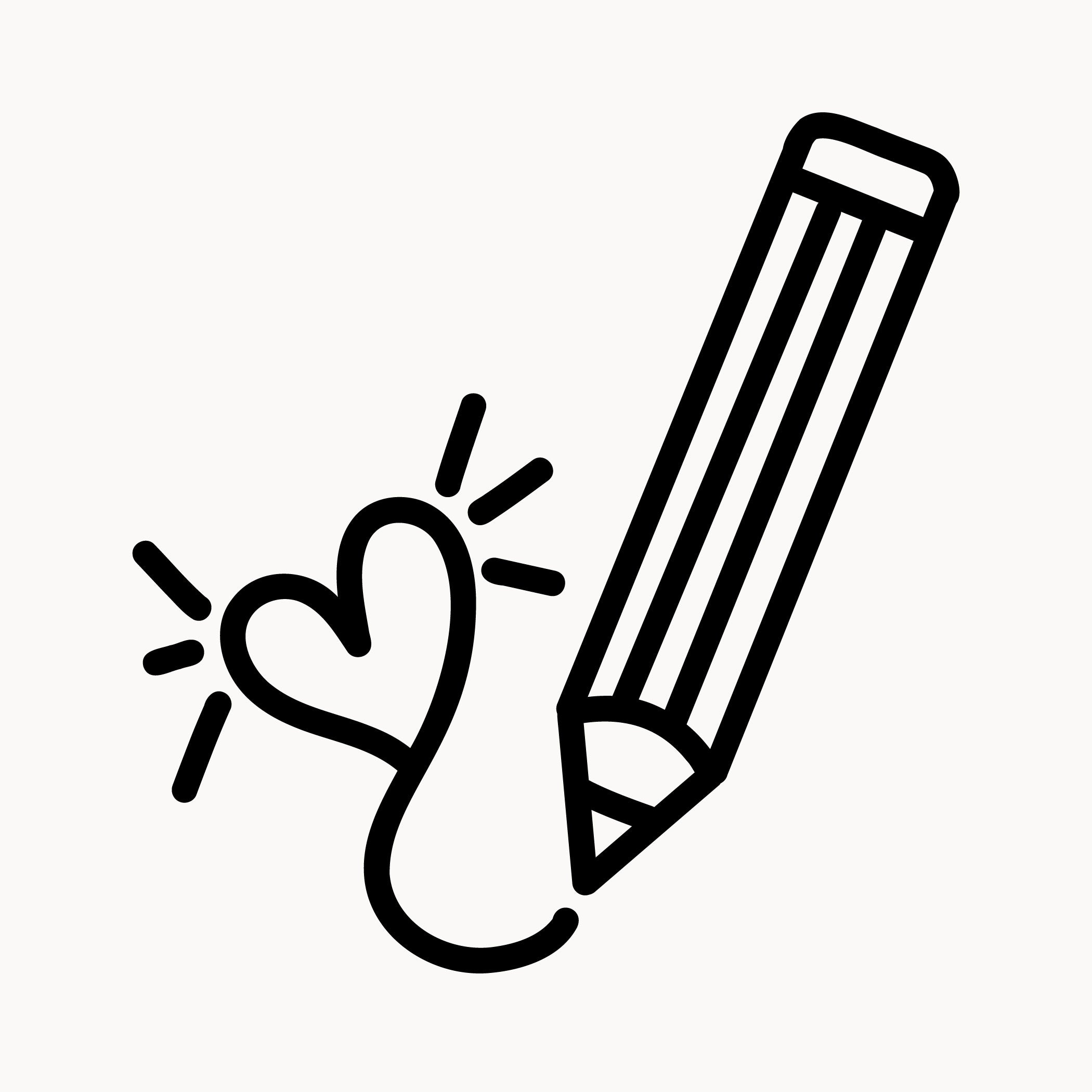Rewards FAQ - How do I redeem my coins for rewards?
To redeem your coins, login in to your account. Once logged in, open the rewards panel and select "Ways to Redeem."
Use the points slider to select the amount of coins you would like to spend, then click Redeem.
You'll then be shown a page with your special coupon code. Select the "Apply Code" button to automatically apply your discount during checkout.